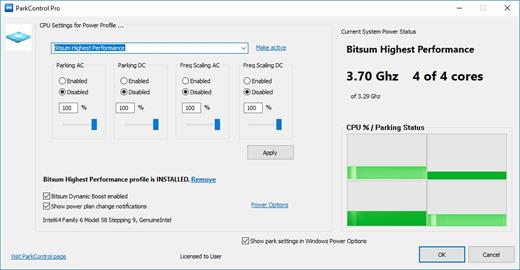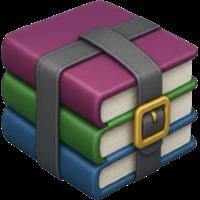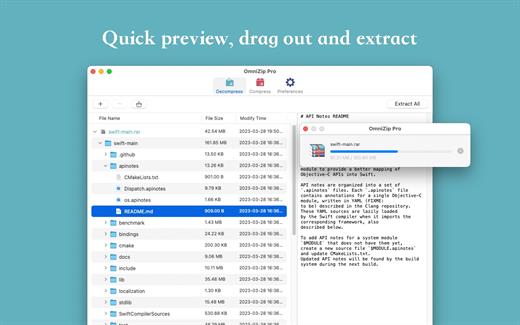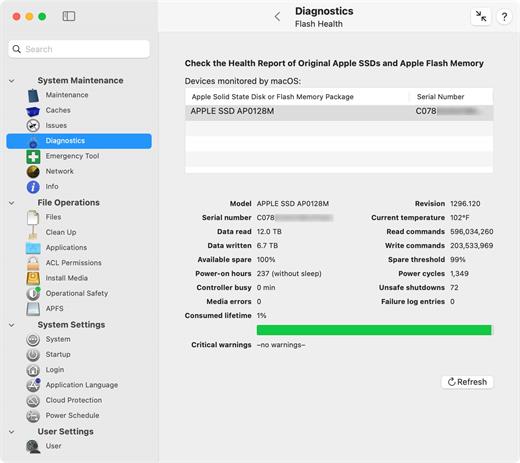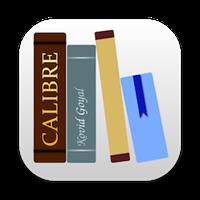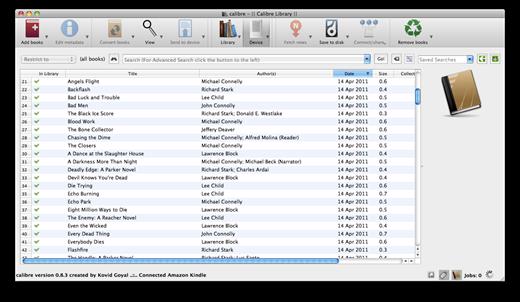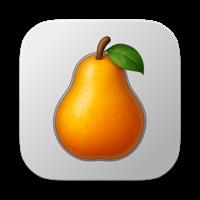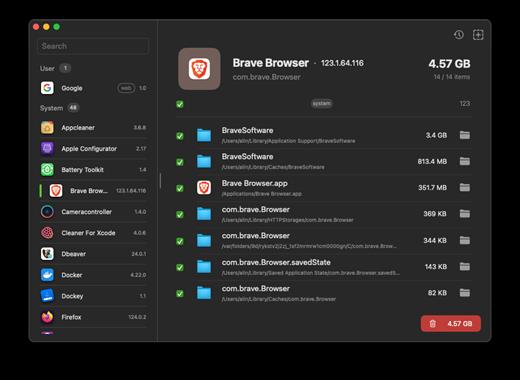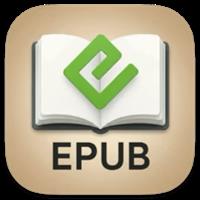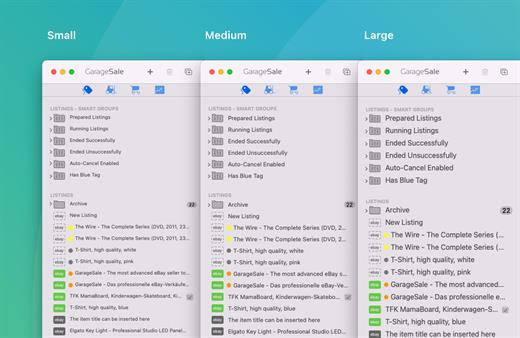Description: ParkControl is Pro Windows app to adjust CPU core parking and heterogenous processor scheduling settings.
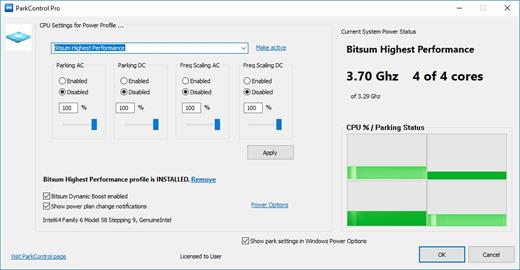
Pro Benefits
Bitsum Dynamic Boost
Automatically switch power plans when your PC enters and leaves the idle state
Power Plan change Notifications
Notifications of when and what process changed your active power plan (image)
Support Bitsum’s Independent Innovation
Your support enables us to create new tools, and maintain our existing ones!
Introduction to CPU Core Parking
CPU Parking is a low-power sleep state (C6) supported by most modern processors and operating systems. It dynamically disables CPU cores in an effort to conserve power when idle. Unfortunately, this power saving comes at a price: Latency when CPUs need unparked to execute code.
Initially, core parking was controlled entirely by the operating system. The aggressive core parking of Windows led to a great deal of inefficiency during bursting CPU loads. Intel moved core parking control onto the chip in the Skylake generation, and AMD followed, but still the parameters of the Windows power plans are set to aggressively park CPU cores. Even the default ‘High Performance’ power plan is not immune. The new ‘Ultra Performance’ power plan copies what Bitsum did with our own ‘Bitsum Highest Performance’ power plan and finally disables core parking entirely.
ParkControl (and Process Lasso) not only let one more easily configure CPU core parking and frequency scaling, but also allow for dynamic entrance into a higher performance power plan. For instance, with Process Lasso, you can automatically enter ‘Bitsum Highest Performance’ will you start a game, then go back to ‘Balanced’ when you exit.
ParkControl has Dynamic Boost to allow you to set active and idle power plans. Process Lasso has a similar feature with its IdleSaver.
Efficacy of Disabling Core Parking
Empirical evidence shows that disabling CPU core parking can make a tangible improvement in system performance. There are many factors that will determine precisely how effective it will be for a given situation. However, generally, Windows is too aggressive in its core parking, resulting in high latency during bursting CPU loads, stemming from the overhead of having to unpark CPU cores. Since bursting CPU loads are the most common type for many workloads, core parking can be a substantial drag on system performance and responsiveness.
Using ParkControl
ParkControl lets you easily set CPU core parking and frequency scaling parameters for both AC (plugged-in) and DC (battery) power states of your device.
Both CPU core parking and frequency scaling are power saving features of modern CPUs. CPU core parking is when cores are put into a sleep-like state when demand is low. Similarly, CPU frequency scaling allows the CPU base frequency to be lowered, again to conserve energy.
Each power plan has its own settings, and can be selected via the power plan drop-down. When you select a power plan, the user interface will populate with that power plan’s settings. After making changes, click the ‘Apply’ button to save them. Use the ‘Make active’ button to switch the PC to that power plan.
Release Name: Bitsum ParkControl Pro 5.5.0.8
Size: 3.6 MB
Links: HOMEPAGE – NFO – Torrent Search
Download: RAPiDGATOR